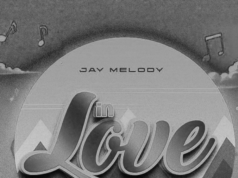Top media
Young Jonn – Only Fans
Listen to a New Song By Young Jonn – Only Fans.
Young Jonn – Only...
AUDIO | Salmin Swaggz Ft. Damian Soul X Maddoh – YEBA | Download
Download | Salmin Swaggz Ft. Damian Soul X Maddoh – YEBA
https://dl.globalkiki.com/uploads/Salmin%20Swaggz%20Ft.%20Damian%20Soul%20X%20Maddoh%20%20-%20YEBA.mp3
Get daily hit...
AUDIO | Toxic & Galaxy – Bila Yeye | Download
Download | Toxic & Galaxy – Bila Yeye
https://dl.globalkiki.com/uploads/Toxic%20X%20Galaxy%20-%20Bila%20Yeye.mp3
Get daily hit song
AUDIO: Mwanahawa Ali – Mwanamke | Download
AUDIO: Mwanahawa Ali – Mwanamke | Download Mp3
Mwanahawa Ali – Mwanamke” ni wimbo maarufu...
AUDIO: Bando Ft Maby – Mwanangu | Download
AUDIO: Bando Ft Maby – Mwanangu | Download Mp3
Bando Ft Maby – Mwanangu –Bando,...
Baba Tundey – More Money Ft. Wendy Shay, Eno Barony & Sista Afia
Baba Tundey – More Money Ft. Wendy Shay, Eno Barony & Sista Afia
Baba Tundey...
Kojo Blak – Next Door Ft. Sarkodie
Kojo Blak – Next Door Ft. Sarkodie
Kojo Blak – Next Door Ft. Sarkodie
Next Door...
AUDIO: Kansiime Anne Ft Shine Omukiga – Rwaboona | Download
AUDIO: Kansiime Anne and Shine Omukiga – Rwaboona | Download Mp3
Ugandan comedy queen Kansiime...
Joyce Blessing – Me Nie (Here I Am)
Joyce Blessing – Me Nie (Here I Am)
Joyce Blessing – Me Nie (Here I...
Great Ampong – Apology
Great Ampong – Apology
Great Ampong – Apology
Apology is another powerful release from the talented...
VIDEO: Vinka – Sirubala
VIDEO: Vinka – Sirubala
Swangz Avenue presents the official music video for “Sirubala” by Vinka,...
Nasty C shows off his bald head
Nasty C debuts bold new look
South African rapper Nasty C surprised his followers with...
Davido – Be There Still
Listen to a New Song By Davido – Be There Still.
Davido – Be There...
B.K – Alone ft Tjay Kartel
Listen to a New Song By B.K – Alone ft Tjay Kartel.
B.K – Alone...
Efya – Radar
Efya – Radar
Efya – Radar
Radar is the latest captivating release from the sensational Ghanaian...
Zack Gh – Ankonam Ft. Strongman
Zack Gh – Ankonam Ft. Strongman
Zack Gh – Ankonam Ft. Strongman
Ankonam is a powerful...
Zuchu Performance in Trace Music Awards Zanzibar
Zuchu Performance in Trace Music Awards Zanzibar
The Trace Music Awards 2025 in Zanzibar was...
Winners Trace Awards 2025
The prestigious Trace Awards 2025 took place last night in Zanzibar, honoring the best...
AUDIO: Bahati Ft Diana B – Mimi Na Wewe | Download
AUDIO: Bahati Ft Diana B – Mimi Na Wewe | Download Mp3
Kenyan music sensation...